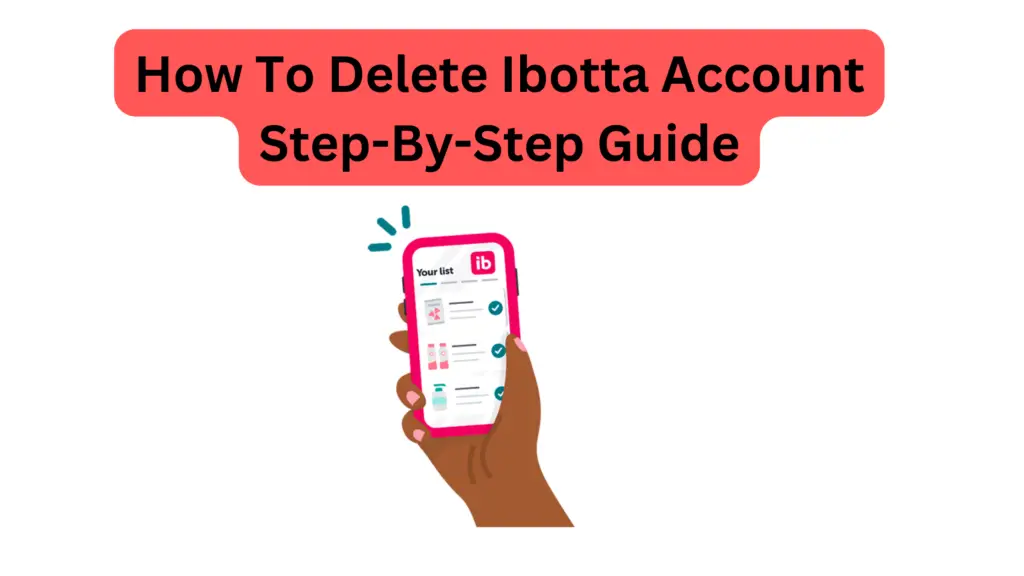
Here’s how to permanently delete your Ibotta account, step-by-step.
How to delete or cancel your Ibotta account
You can cancel your Ibotta account by following these steps.
- Open Ibotta app
- Tap on Profile located at the top left of the screen
- Then tap settings where you will see the Delete Account option
- Tap on it to cancel your Ibotta account.
- Tap the confirmation to finish deleting your account permanently.
These steps work only on a supported Apple device. If you have an Android smartphone and are having trouble canceling your account, you can contact their support team.
Things to be aware of before canceling your Ibotta account
- If you cancel your account, you will lose all your earnings in the Ibotta app. So, redeem any cash that you have earned before canceling your account.
- If you experience any issues while trying to cancel your Ibotta account, you can submit a request to their support team.
- Once you cancel your account, it is permanently deleted and can’t be recovered. So before thinking of deleting your Ibotta account, consider if you can use it with automatic cashback apps to maximize your savings.
Deactivating vs. Deleting Your Ibotta Account
Unsure if permanent deletion is right for you? Consider deactivating your account instead. This option allows you to take a break from Ibotta while preserving your account and any earned cash. You can then reactivate it later to resume using the app.
Remember, deactivating is temporary, while deleting is permanent. Choose the option that best suits your needs.
Wrapping Up
Deleting your Ibotta account is a straightforward process, but occasional technical issues like errors or app crashes can occur. If you encounter these, try reinstalling the app and then proceed with the deletion steps.
Remember, deleting your account is permanent and cannot be reversed. Make sure to redeem any earned cash before proceeding. Consider exploring other money-saving apps if you’re looking for alternatives.
I hope this guide has helped manage your Ibotta account!