As a new user of Upside, you can get bonus on gas cashback when entering an Upside promo code. In this post, we will learn how to enter or change a promo code.
What is an Upside promo code?
The promo code for Upside is a combination of letters and numbers like this one CASHBACK25 for example. You can use it to get bonus cashback per gallon of gas. These promo codes usually don’t expire and can be used and shared with other users as well.
How to put a promo code in the Upside app?
To enter the promo code, open your Upside app and follow the steps below.
- Open Upside app
- Tap on your account icon
- Tap on Profile
- Tap the Edit link
- Now enter the promo code and hit the done key.
- Go back to the main screen.
- You will now see the promo discount on the main screen.
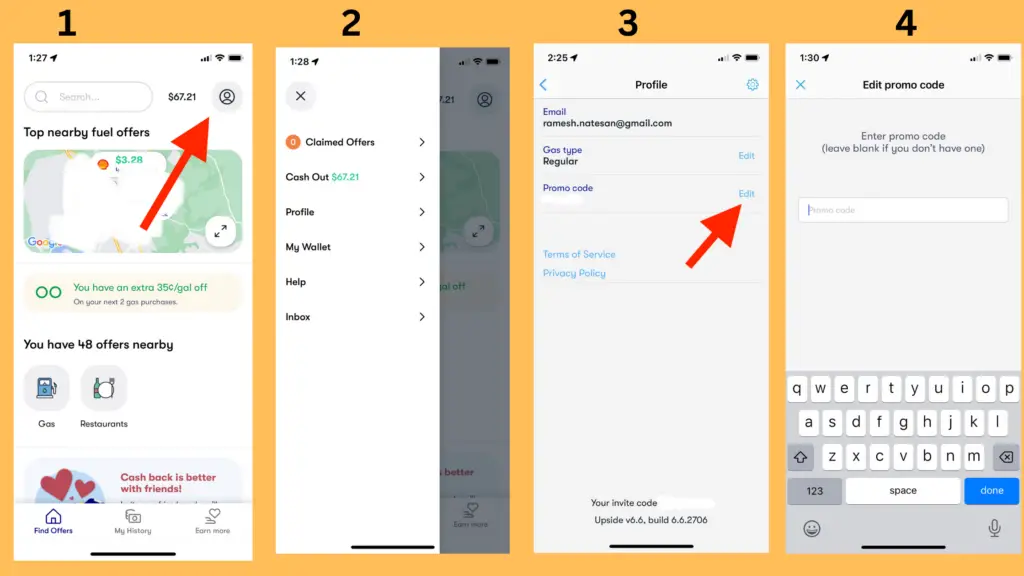
How do you change an old promo code?
If you have already used a code, you can change or update it. It can be done when you complete the following steps.
- Open Upside app
- Tap on the account icon
- Tap the Profile
- Tap on Edit next to the promo code
- You can now delete the old promo code and use a new one
How many codes can I enter at a time?
You can enter one promo code at a time in the app. The Upside app lets you redeem any number of promo codes when you enter them one by one. This is how you can get more bonus.
For example, you can use CASHBACK25 for a 25¢/gal bonus and then enter AMEX35 for another 35¢/gal bonus totaling a combined bonus of 60¢/gal.
Conclusion
After you enter and redeem a promo code, it will stay on your profile until you change it with another valid code. This is ok and nothing to be concerned about.
Hope this post helped you in entering or changing a promo code in the Upside app. You should also check out some Upside promo codes.
If you have any other questions, you can always the Upside support site for frequently asked questions and answers to them.