Looking to save on groceries while maximizing cash back rewards? The Upside app is a free app that helps you save dollars on your everyday grocery shopping and stay under your budget. By partnering with grocery stores across the U.S., Upside app offers users personalized cash back deals, helping you save on essential purchases without changing your routine.
Let’s dive in and look at the participating Upside grocery stores in the US. Read along and I will share with a special coupon code that you use to get an extra 10% cash back on your first grocery purchase!
Related: How To Use A Promo Code On Upside
What Is the Upside App?
The Upside app connects consumers with grocery stores, gas stations, and restaurants by providing cash back offers tailored to your shopping habits. Once you claim an offer in the app and complete your purchase, you earn cash back directly in your account.
How to Use Upside for Grocery Shopping
- Download the app: Get the Upside app on iOS or Android.
- Locate Offers Nearby: Use the app’s search feature to find participating grocery stores in your area.
- Claim an Offer: Select an available deal and shop as usual.
- Earn Cashback: Upload a receipt or link your card (where applicable) to receive your cashback.
Participating Grocery Stores
Upside partners with a variety of grocery retailers nationwide, including following states. If you want to see whether Upside is in your area, simply open the app and see there are offers nearby your location.
- Cardenas Markets (California, Nevada, and Arizona)
- Woodman’s Market (Midwest locations like Wisconsin and Illinois)
- Vicente Foods (California)
- Lunds & Byerlys, Gelson’s Markets, and Piggly Wiggly (various locations)
- Carlie C’s IGA, Coborn’s, and Schnucks (regional chains)
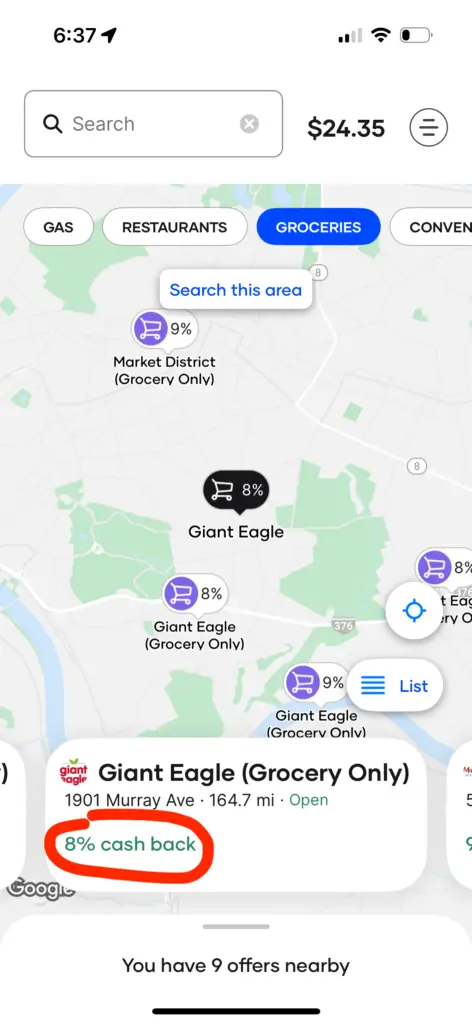
| State | Grocery Store Chains Participating in Upside |
|---|---|
| Maryland | Giant Eagle, GetGo, Safeway |
| California | Gelson’s Markets, Cardenas Markets |
| Illinois | Schnucks, Woodman’s Market |
| Minnesota | Coborn’s, Woodman’s Market, Lunds & Byerlys |
| Arizona | Cardenas Markets |
| Ohio | Giant Eagle, GetGo |
| Pennsylvania | Giant Eagle, GetGo |
| Wisconsin | Woodman’s Market, Piggly Wiggly |
| Nevada | Cardenas Markets |
| Florida | Vicente Foods |
The app continues to expand its network, with over 600 grocery locations recently added, serving millions of users nationwide.
How to Find Nearby Participating Upside Grocery Stores in Your Area
To check if there is a participating Upside grocery store near you, follow these simple steps in the Upside app:
- Download the App: First, make sure you have the Upside app installed on your smartphone. It’s available on both iOS and Android.
- Set Up Location: Ensure your location services are enabled, as this helps the app to show stores that are nearby.
- Search for Grocery Stores: In the app, navigate to the “Grocery” section, where you’ll find cashback offers. You can either browse or enter your city or zip code to filter stores.
- Check for Offers: Once you’ve set your location, the app will display participating stores in your area, such as Giant Eagle, Safeway, and others. It will also show any current cashback offers available at those stores.
- View Details: You can view specific offers and details, including the cashback percentage, to plan your shopping.
Tips for Maximizing Savings
- Plan Ahead: Check offers before shopping to maximize rewards.
- Combine Deals: Pair Upside cashback with coupons or loyalty program discounts for even greater savings.
- Use Coupon Code: Use a coupon code such as “CASHBACK10” to get an extra 10% cash back on your first grocery purchase in the Upside app. This promo code never expires. Share this code with your friends and family members. Upside does have special offers, so check your email inbox for such promotional emails.
How to Redeem Grocery Cashback on the Upside App
To redeem grocery cashback on the Upside app, follow these steps:
- Find Participating Stores: First, open the Upside app and use your location to find grocery stores that are offering cashback deals.
- Claim an Offer: Select a store and claim the available cashback offer. Make sure to review the terms, such as any minimum purchase requirements or specific items eligible for cashback.
- Shop at the Store: Go grocery shopping at the selected store. Be sure to purchase the eligible items that qualify for the cashback deal.
- Scan Your Receipt: After completing your purchase, open the app and take a photo of your receipt. Ensure that the details on the receipt are clearly visible for successful submission.
- Get Cashback: Once your receipt is submitted, the app will verify your purchase. Cashback is typically credited to your Upside account within a few hours to a few days.
- Withdraw Earnings: Once you’ve accumulated enough cashback, you can redeem it by transferring the funds to your bank account, PayPal, or select gift cards.
For further details, you can refer to the Upside app support page or FAQs directly within the app.
Fine Print for Upside App Grocery Cashback Offers:
- Eligible Purchases: Valid only for purchases made using a credit or debit card.
- Claim Timing: Offer must be claimed before purchase, and the purchase must be made within 24 hours of claiming the offer.
- Location-Specific: Offer is only valid at the participating location where the offer was claimed.
- Exclusions: Not valid on tobacco products, money orders, lottery tickets, cash back, gift cards, prescriptions, or other products/services prohibited by law (such as alcohol where restricted).
- Ineligible Purchases: Foodstamp/EBT purchases are not eligible for cashback.
- Third-Party Services: Purchases made through third-party services like Instacart or similar are not valid for cashback.
Conclusion
Unlike traditional couponing, Upside allows you to earn cashback seamlessly without altering your shopping habits. It’s particularly useful during high-inflation periods when every dollar counts.
Start saving today by downloading the free Upside app and discovering the best grocery deals near you!
For more information, visit Upside’s official website or download the Upside app to explore deals in your area.