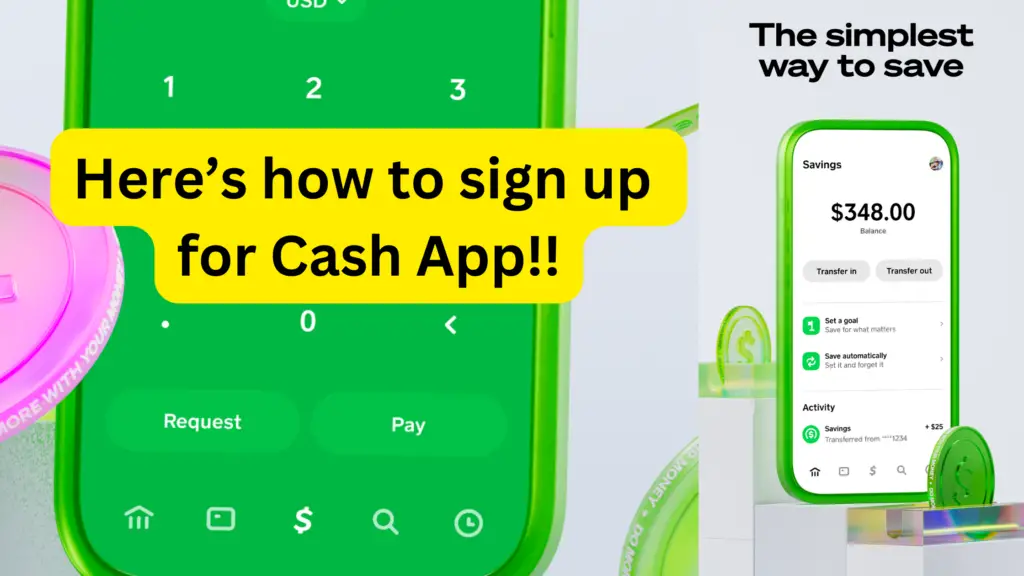
Cash App has become a popular way to manage your finances on the go. This guide will walk you through the Cash App sign-up process step-by-step, highlighting the benefits and features that make it a valuable tool for your financial toolbox.
Why Use Cash App?
Here are just a few reasons why Cash App might be the perfect fit for you:
- Send and receive money instantly with friends and family using just their phone number or $Cashtag.
- Deposit paychecks, pay bills, and even invest in stocks – all from your phone.
- Cash App prioritizes security with features like PIN protection and two-factor authentication.
- Earn cash rewards for using your Cash App debit card and participate in referral programs for additional perks.
Ready to Sign Up for Cash App? Here’s How!
Downloading the Cash App is the first step. It’s available for free on both iOS and Android devices. Once downloaded, follow these simple steps:
- Open the Cash App and tap “Sign Up.”
- Enter your phone number and a unique username (your $Cashtag).
- Verify your phone number with the code you receive via text message.
- Link your bank account for seamless money transfers.
- (Optional) Set up a security PIN and two-factor authentication for added security.
Want a $5 new user sign-up bonus? You can use a Cash App referral code and get this free money right now!
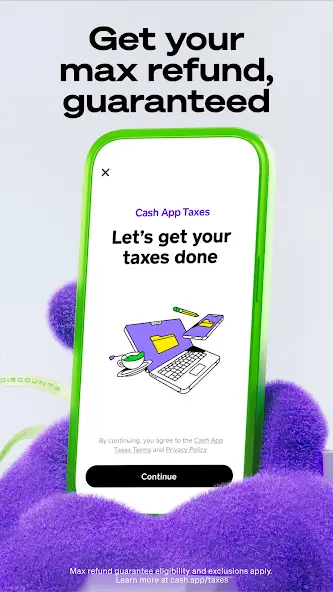
Exploring the App’s Features
Now that you’re signed up, take some time to explore the app’s features:
- The Activity Feed: This section keeps track of all your money transfers and transactions.
- The Banking Tab: Deposit paychecks, manage your Cash App balance, and order a free Cash App debit card.
- The Investing Tab (Optional): Explore investing in stocks with your spare cash.
- The Rewards Tab: Discover cashback offers and learn how to earn referral bonuses.
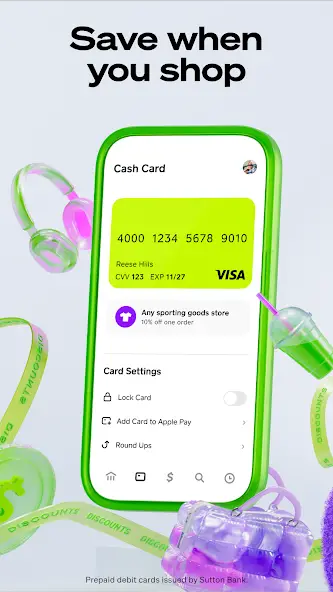
Cash App Sign Up: A Final Note
Cash App offers a convenient and secure way to manage your finances. Signing up is a breeze, and the app’s features provide a wide range of functionalities. So, why not give it a try? Remember, this guide is for informational purposes only. Be sure to review Cash App’s terms and conditions before using the service.
Read my detailed post on how to create a Cash App account to learn about the setup process.
Related posts: