Upside is a great app for earning cash back on gas, groceries, and restaurant purchases. In this post, let’s see what is this new upside Pay and how you use it in the app.
What is Upside Pay
“Upside Pay” is Upside’s new way to pay for your in-app purchases. Using this innovative method, you will buy a gift card to purchase your items and earn cash back on that purchase.
Let’s explore how works with an example.
How does Upside Pay work?
When you see the “$ Upside Pay” green label on any offer, that means you can use this to buy your items. Let’s see how it works. When you see an offer with that green label, go ahead and shop at that restaurant for example,
Now you know the total amount of your purchase at the checkout. Don’t purchase it yet. Now go to the Upside app and tap on the claim button on that offer and then enter that total amount to generate a gift card for that purchase. When you get that gift card number, use that to make your purchase. You now will be getting the cashback which will be credited to your account in a day or two.
How to use Upside Pay
Let me walk you through using an example order I made for purchasing a pizza using this new payment method in the Upside app. In the end, I am earning a 5% cash back on my total pizza order of $23.57. That is more savings than just using these pizza promo codes.
Step 1:
Open the Upside app and tap on the claim button for an offer that shows the “$ Upside Pay” green label.
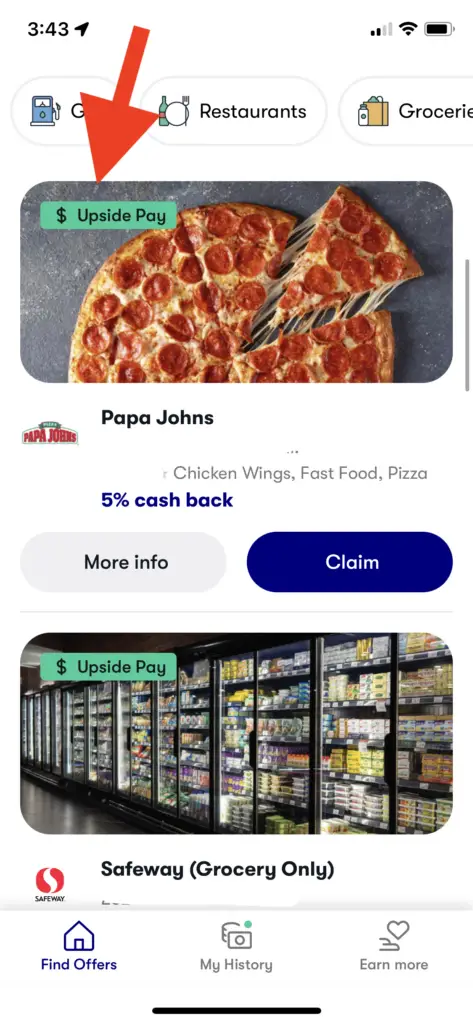
Step 2:
Tap on the Claim button to claim the offer, You will now be shown a list of credit or debit cards in your Upside app and asked to verify one of them that you will use to purchase the gift card.
Step 3:
Tap on Verify. Enter your full name, credit card number, CVC, and zip code to verify your credit or debit card.
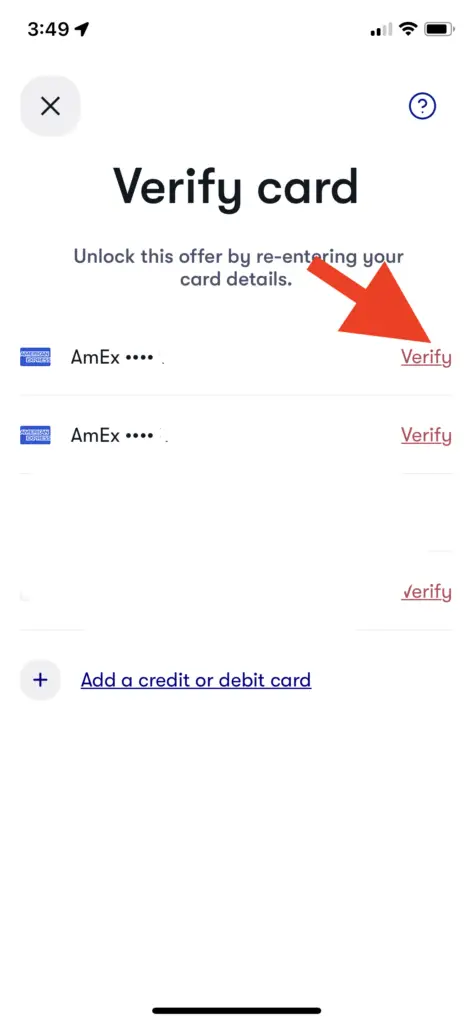
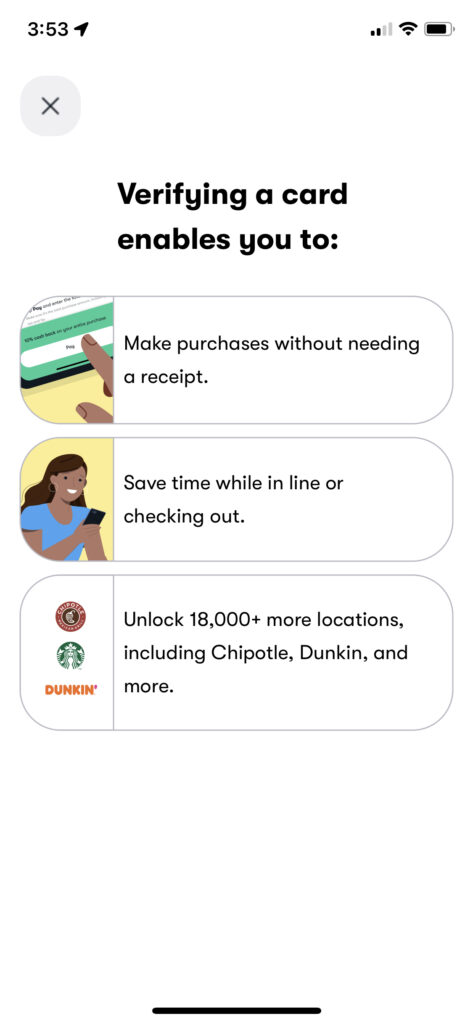
Step 4:
Whether you are ordering in-store or online, you will need to enter the total amount of your purchase. Let’s say your order or pizza came to a total of $23.57. Enter this amount in the screen as shown below.
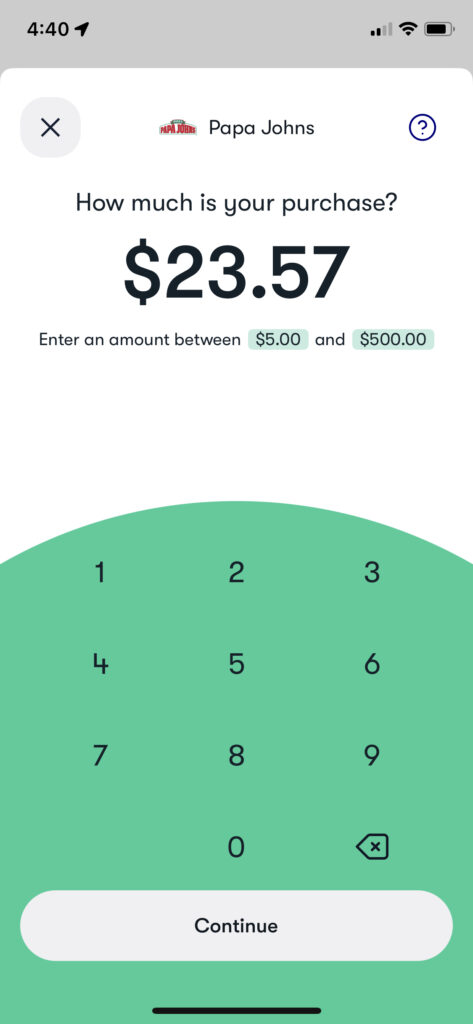
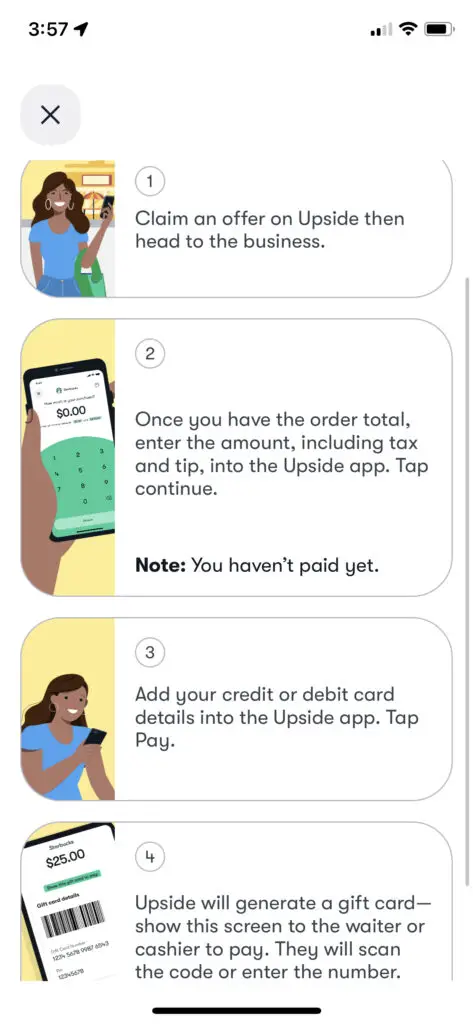
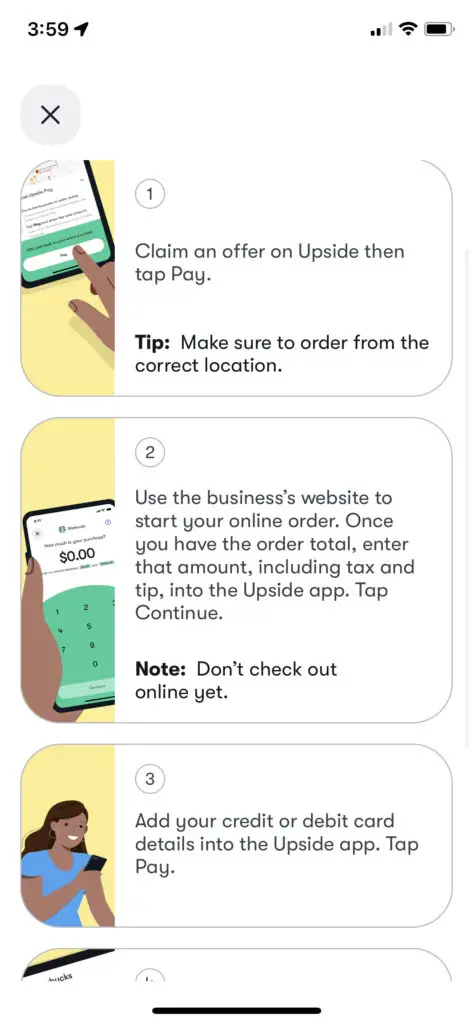
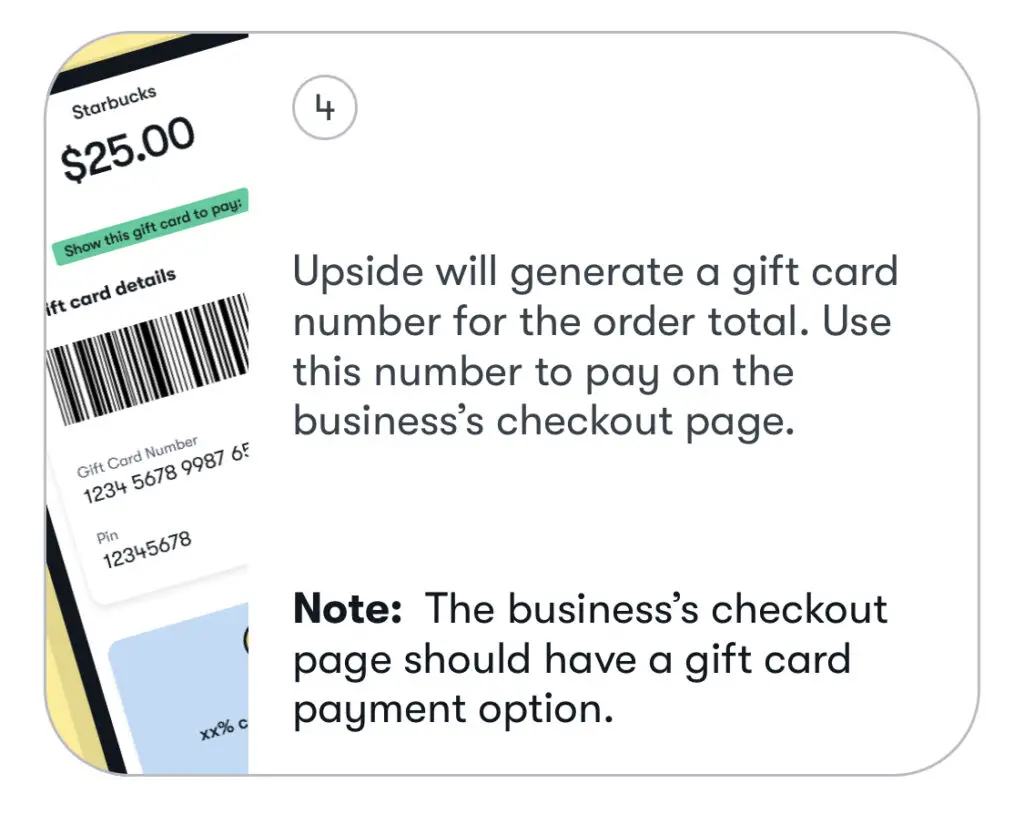
How will Upside Pay appear on my card statement?
All your Upside Pay transactions will appear as a purchase from Upside Services. You will see it under the transaction category “Shopping & Entertainment: Electronics”. You can update this transaction category within your banking app to whichever category works best for your financial tracking.
Can I use my card instead of Upside Pay?
To get cashback in Upside you must use Upside Pay wherever it is mentioned in the app. You cannot directly use your card and buy your items at the store. You have to first generate the card in the app and then use that to buy the items. Only pay for the gift using your credit or debit card that you have stored in your Upside app.
Conclusion
Using Upside Pay might seem like an extra step when getting cash back. But once you get the hang of it, using this new way to buy a gift card and then using it as a payment method for your order comes easy.
This reminds me of a similar app called Fluz that introduced this type of payment using gift cards many ay years ago. Looks like Upside just caught up with this innovation recently. Anyway, this new way is welcoming although confusing for some the first time they start using this feature. Hopefully, this post has clarified that and helped you use this new way of paying and earning cash back with the Upside app.