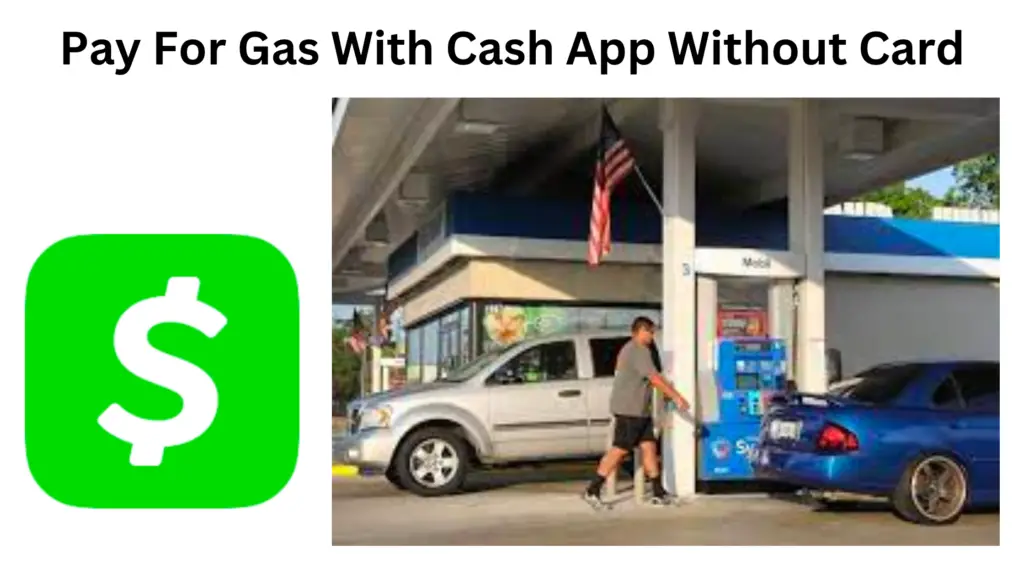
With the rise of mobile payment systems, more and more people are looking for ways to pay for everyday expenses without cash or cards. If you’re someone who uses Cash App regularly, you might be wondering how to pay for gas using the app without a physical card. In this blog post, we’ll explain how to do just that.
Sometimes you could lose your Cash App card and still want to pay for gas without that card. Let’s look into how you can pay without a Cash App card.
Pay For Gas With Cash App Without Card
Here are the steps you can follow to pay for gas without using a Cash App card.
Step 1:
Add Cash to Your Cash App Account To pay for gas using Cash App, you’ll need to make sure you have enough money in your account. If you don’t already have funds in your Cash App account, you can add them by following these steps:
- Open the Cash App on your phone.
- Tap the “Balance” tab at the bottom of the screen.
- Tap “Add Cash” and enter the amount you want to add.
- Follow the on-screen instructions to link a debit card or bank account to your Cash App account and complete the transfer.
Step 2:
Find a Gas Station that Accepts Cash App Not all gas stations accept Cash App as a payment method, so you’ll need to do some research to find one in your area that does. You can do a quick search online or check with your local gas stations to see if they accept Cash App.
Step 3:
Pay for Gas with Cash App Once you’ve found a gas station that accepts Cash App, paying for your gas is easy. Here’s what you’ll need to do:
- Open the Cash App on your phone.
- Tap the “Pay” tab at the bottom of the screen.
- Enter the amount you need to pay for your gas.
- Tap the “Scan QR Code” button and hold your phone up to the QR code displayed at the gas pump.
- Follow the on-screen instructions to confirm your payment.
And that’s it! With just a few simple steps, you can pay for gas using Cash App without a physical card. Just make sure you have enough funds in your account and that you find a gas station that accepts Cash App as a payment method. Happy driving!
Things to know when paying at gas stations
Some gas stations may charge a fee for using a credit or debit card. Cash App does not charge any fees for using its QR code to pay for gas.
When you use your Cash Card at a gas station, the gas station may place a temporary hold on your account for up to $175. This hold is to ensure that you have enough money to cover the cost of the gas you pump. The actual amount of gas you purchase will be charged to your account later. To avoid this hold, you can pay for the exact amount of gas you want at the register before you pump.
If a merchant refunds a transaction, it can take up to 10 business days for Cash App to receive the refund. Once Cash App receives the refund, the funds will automatically appear in your Cash App balance. If you have any questions about a refund, please contact the merchant directly.
Here are some additional details about temporary holds:
- Temporary holds are a common practice for gas stations and other merchants.
- The amount of the hold is usually higher than the amount of the purchase to ensure that the merchant has enough money to cover any fraudulent transactions.
- The hold is usually released within a few days, but it can take longer in some cases.
- If you have any questions about a temporary hold, you can contact the merchant or your card issuer.
Alternatives to using Cash App’s QR code to pay for gas
There are a few alternatives to using Cash App’s QR code to pay for gas. Here are a few options:
- Use a credit or debit card: Most gas stations accept credit and debit cards. However, some gas stations may charge a fee for using a credit or debit card.
- Use a mobile payment app: There are a number of mobile payment apps that allow you to pay for goods and services without a card. Some popular mobile payment apps include Venmo, PayPal, and Google Pay.
- Use a gas station gift card: You can purchase gas station gift cards at most grocery stores and convenience stores. Gas station gift cards can be used to pay for gas at participating gas stations.
Ultimately, the best way to pay for gas without a card is the method that is most convenient and secure for you.
Can I use a cashtag to pay for gas using Cash App?
There is no cashtag to pay for gas using Cash App. You can pay for gas using Cash App by scanning the gas station’s QR code or by using your Cash App card.
Conclusion
As mobile payment systems continue to gain popularity, it’s becoming easier than ever to pay for everyday expenses without cash or cards. By following the simple steps outlined in this guide, you can use your Cash App account to pay for gas without the need for a physical card. Just remember to make sure you have enough funds in your account and to find a gas station that accepts Cash App as a payment method. With these tips, you’ll be able to pay for gas quickly and conveniently, making your trips to the pump a little easier.