Temu is an online marketplace that allows users to buy and sell products from China. If you no longer want to use your Temu account, you can delete it permanently. This will remove all of your account information, including your orders, reviews, and messages.
How to Delete Your Temu Account
There are two ways to delete your account:
Delete Using the Temu app
- Open the Temu app and sign in to your account.
- Tap on your profile icon in the bottom right corner of the screen.
- Tap on Settings.
- Scroll down and tap on Account Security.
- Tap on Delete your Temu account.
- Read the terms and conditions and tap on Continue.
- Enter your password and tap on Delete.
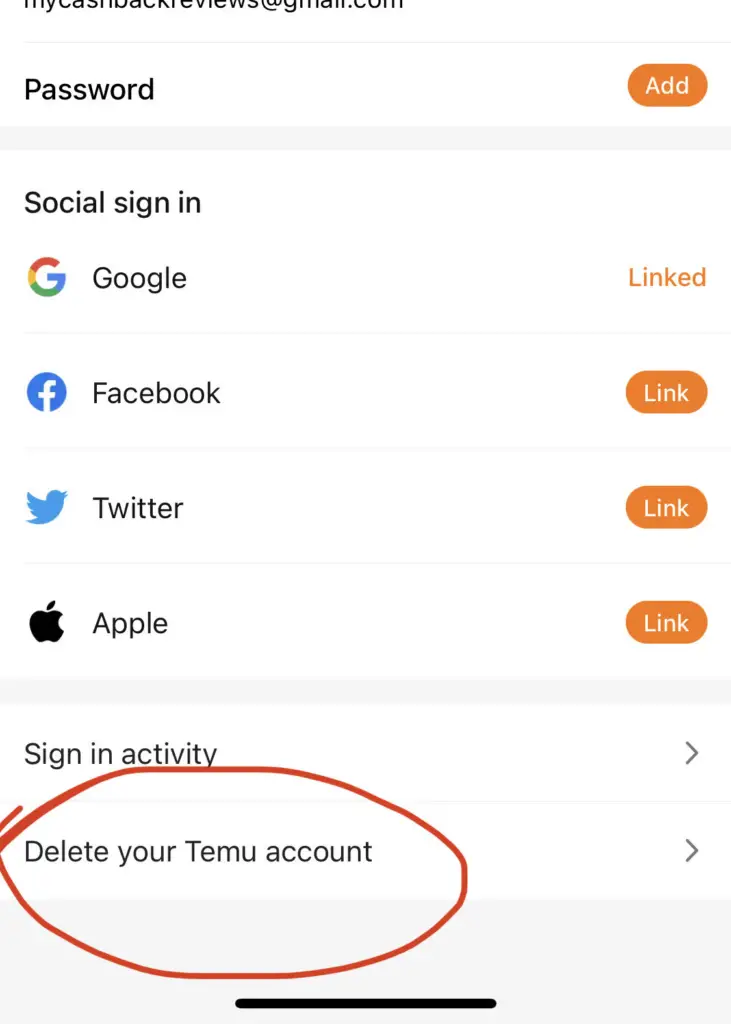
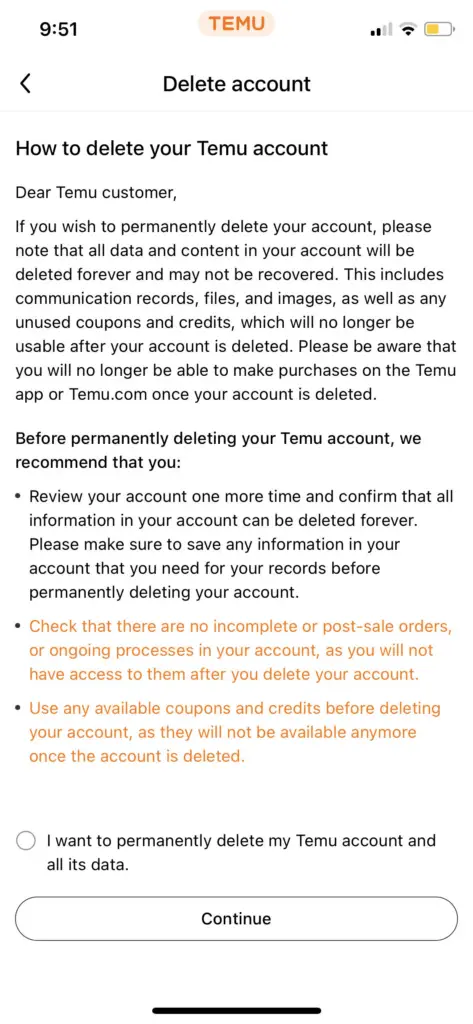
Delete Account Using the Temu website
- Go to the Temu website and sign in to your account.
- Click on your profile icon in the top right corner of the screen.
- Click on Account.
- Click on Account Security.
- Click on Delete your Temu account.
- Read the terms and conditions and click on Continue.
- Enter your password and click on Delete.
What Happens After You Delete Your Temu Account
Once you delete your Temu account, all of your information will be permanently deleted. This includes your orders, reviews, messages, and any other personal data that you have stored in your account.
Your account will be deleted within 7 business days. During this time, you will still be able to sign in to your account and download any of your data.
Tips for Deleting Your Temu Account
- Before you delete your account, make sure that you have downloaded any of the data that you want to keep.
- If you have any outstanding orders, cancel them before you delete your account.
- If you have any gift cards or credits, use them before you delete your account.
FAQs
Can I delete my account if I have outstanding orders?
Yes, you can delete your Temu account even if you have outstanding orders. However, you will need to cancel your orders before you can delete your account.
What happens to my gift cards and credits if I delete my Temu account?
Your gift cards and credits will be forfeited if you cancel your Temu account. Make sure to use them before you delete your account.
Can I recover my Temu account after I delete it?
No, you cannot recover your Temu account once you have deleted it. All of your account information will be permanently deleted.
What if I change my mind and want to keep my Temu?
If you change your mind and want to keep your Temu account, you can contact Temu customer support within 7 business days of deleting your account. They may be able to restore your account for you.
How long does it take to delete my account?
It takes 7 business days to cancel your Temu account. During this time, you will still be able to sign in to your account and download any of your data. Once the 7 business days have passed, your account will be permanently deleted and you will no longer be able to sign in.
Conclusion
Deleting your Temu account is a simple process that can be done in a few minutes. If you no longer want to use your account, you can delete it permanently using the instructions above.
Read my post on Temu Vs Shein – How Do They Compare? You might like Shein which is an alternative to Temu.
